How to change Viettel WiFi password at home in a snap
1 How to change Viettel WiFi pass with My Viettel application
Step 1: First, you need to install the My Viettel application for your phone.
Step 2: If you have already installed it, you just need to update the app again. After you have installed or updated the application, you access the My Viettel application. Then, you select the item Sign In . Next, select Internet/TV/PSTN.
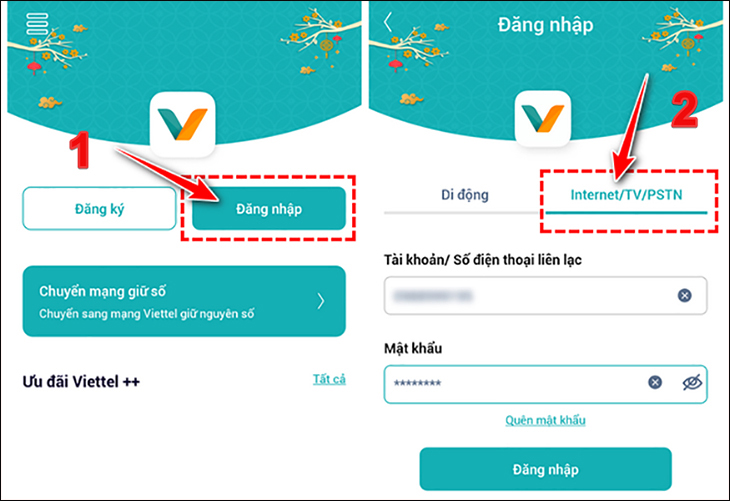
Step 3: Next, select Manage Modern WiFi . Then you select the padlock icon (Change password) to change your WiFi password.
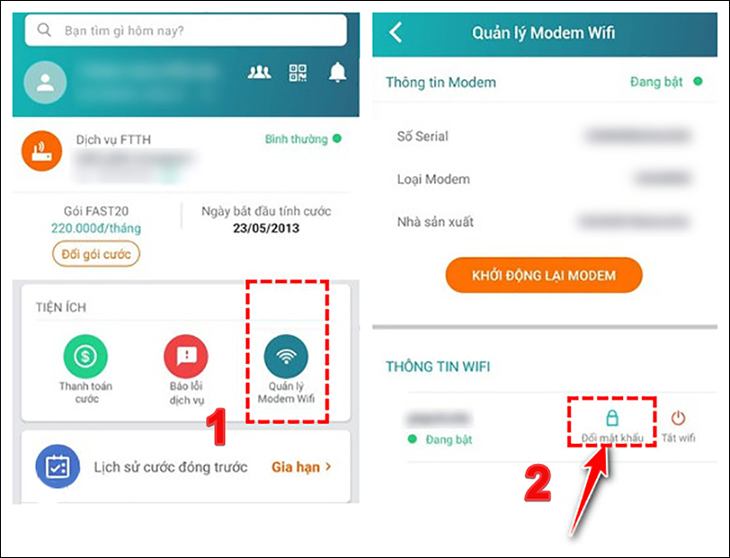
2 How to change Viettel WiFi password using a web browser
Step 1: You access the path 192.168.1.1 to your modern WiFi manager.
Step 2: You fill in your Login information (Account and Password) to be able to access modern.
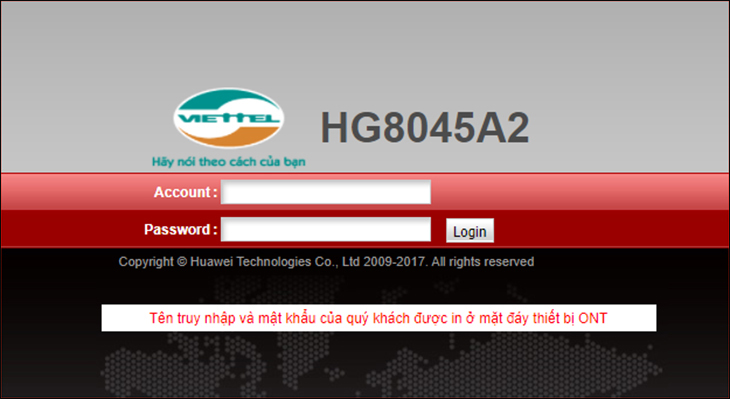
Note: The default account is Admin when you log in. To enter the Password, flip the bottom of Modern to see the Password.
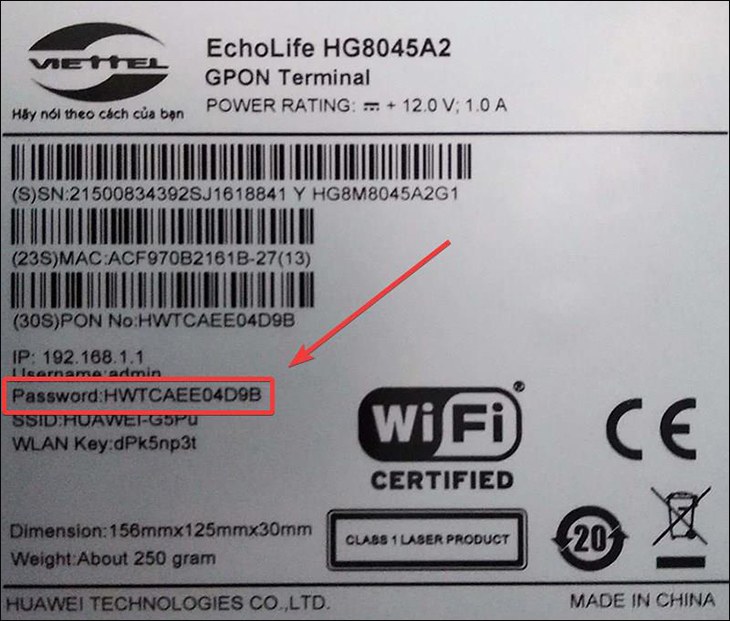
Step 3: In the Easy Setup window, in the Modify administrator password section, re-enter the old password in the Old Password section.
Next, enter a new password in the New Password field. Then, re-enter the password in the Confirm Password box.
Finally, you choose RESET to be able to restart WiFi and change the password.
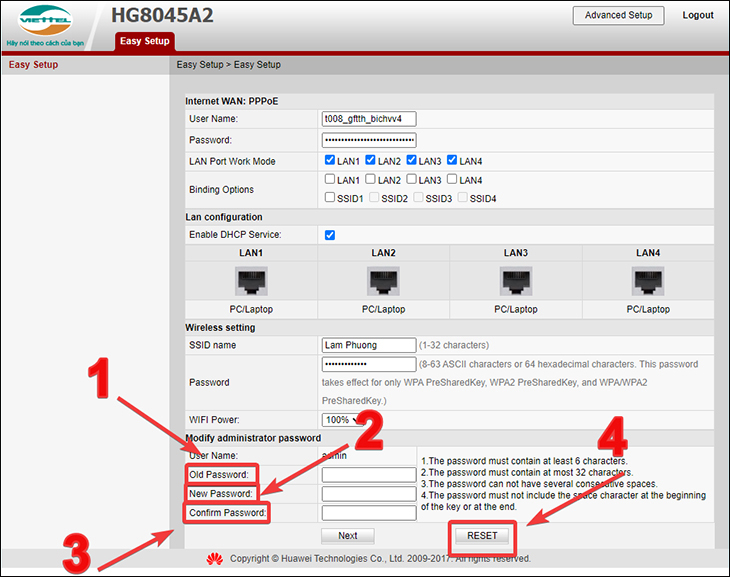
Note: WiFi password must be at least 8 characters (It is recommended to put both numeric and alphanumeric characters for better security.
Above is an article to share with you how to change Viettel WiFi password on phones and computers. Hope it helps you in changing your password!
The post https://meo.tips/using/how-to-change-viettel-wifi-password-at-home-in-a-snap/ appeared first on Meo.tips.
View more from Meo.tips:
Do you shower and wash properly?Sprinkle sugar and washing powder on watermelon rind for many great uses
Combine gotu kola with a handful of available salt to help get rid of acne quickly
Buy cabbage, choose green or white better?
4 easy ways to make your hair dry quickly without using a dryer
When praying for the full moon of July, should we offer vegetarian or salty offerings?
5 effective ways to cool down the room when there is no air conditioner: The number 2 way few people know!
5 common misunderstandings about dishwashers that many people make
22 eyeliner tips you need to know
Cleaning service – gas pump for air conditioner, washing machine, fan at Dien May XANH
8 mistakes when using a cutting board that most people make
How to remove long-term mold stains on clothes
5 easy and fast microwave cooking tips
How to deal with eyestrain, dry eyes caused by looking at the phone and computer screen for a long time
Crush vitamin C tablets to apply to the face, bright white skin, effectively blurring
Decorating the window to create a lively beauty for the baby's room
Detailed instructions on how to hide posted videos on TikTok very quickly
Instructions on how to get music on Tik Tok to make your Tik Tok video
5 ASMR youtube channels on the best massage topic to help you relax
Synthesis of beautiful 2022 Tet wallpapers, Full HD for phones and computers
Comments
Post a Comment